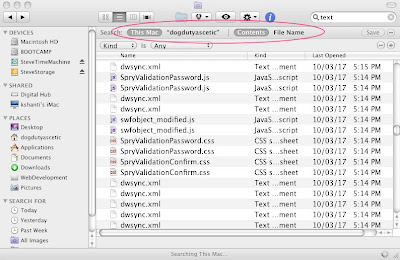
This is a completely useless result. On my Mac the search in fact chokes because so many results are found. This is almost always not what you want in a search result. So, you have to follow these steps to solve the issue and bring some sanity to Finder.
First, you need to change "search the current folder" setting in the Finder advanced preferences.