
My initial toying with Safari exposed a couple of problems for my setup straight off. Some pages seemed to be choking. I fixed this finally by turning IPV6 off in my airport settings.
I have to say this browser is absolutely blisteringly fast in Leopard. Way faster than any Greco based browser.
Also, I'm a minimalist. I love the fact that I can visually just have tabs at the top and nothing else; if I want to open a url I just hit command+l, searches are command+alt+f. Once I hit enter the Toolbar disappears again. No distracting bars or icons.
3 finger swipe works to gesture back and forth on the Macbook, or you can use the (shift) delete key.
I've got Preview opening pdfs inline. Simply brilliant and nothing adobe is putting out can come close.
I'm using Glimmerblocker to block ads, and I'm using the delicious bookmarklets (which are automatically assigned cmd+1 through cmd+9) to do my bookmarking.
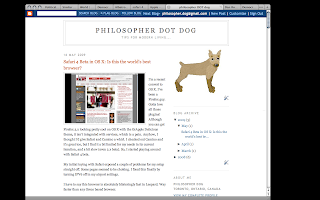
I'd love to be able to block flash, but so far no reasonable plugin exists for this. Otherwise, I have to say that I don't miss most of the plugins I've been relying on in Firefox. There's an incredible polish and zen like simplicity that makes you want to use this browser all the time.
I can't speak for the Windows version, but under OS X this browser is the best I've seen. I think it may very well be the best browser ever written! Play around with it and let me know what you think.
In my next post I'm going to show how I make Mac Word 2008 into a distraction free word processor.
5 comments:
Good review! Thanks for the keyboard shortcut tips! For a good Flash blocker try click2flash - it's great! Also, Safari Adblock and Glims are essential add-ons to Safari.
Oops, see you already use Glimmerblocker...
Synaesthesia, Thanx for the comments. I hadn't heard of the addon click2flash. Very exciting!! Thanx for the tip on that one. I'll give it a shot for sure. I was aware of Glims and will definitely give it a whirl. So far Glimmerblocker seems very solid. The developer is active and helpful.
I thought I'd add that you can download the addon click2flash from this site http://click2flash.softonic.de/mac . I just installed it and am testing it.
The stability of Safari 4 beta improved vastly in 10.5.7. I can now use it as my main browser. It is the best browser on OS X!
In Windows, my fav is the latest Google Chrome beta with Privoxy to block ads. But I guess your Windows days are over!
Post a Comment